How to Add Users to Your Google Search Console Account
Google Search Console allows property owners to manage access for other users. Follow the steps below to grant permissions, understand the types of roles, and manage users effectively.

You must be a property owner in Google Search Console to grant permissions to others. Our detailed guide on how to add website property can be found here.
Adding Users
1. Log in to your Google Search Console account.
2. Select the desired property from the property list.
3. Navigate to Settings (gear icon) in the left-hand menu.
4. Click on Users and permissions.
5. Select Add user.
6. Enter the user's email address.
7. Assign the appropriate role (Full user or Restricted user).
Full User - Can view all data and perform specific actions within Search Console.
Restricted User - Has limited view-only access to most data in the property.
8. Click Add to confirm.
Managing Users
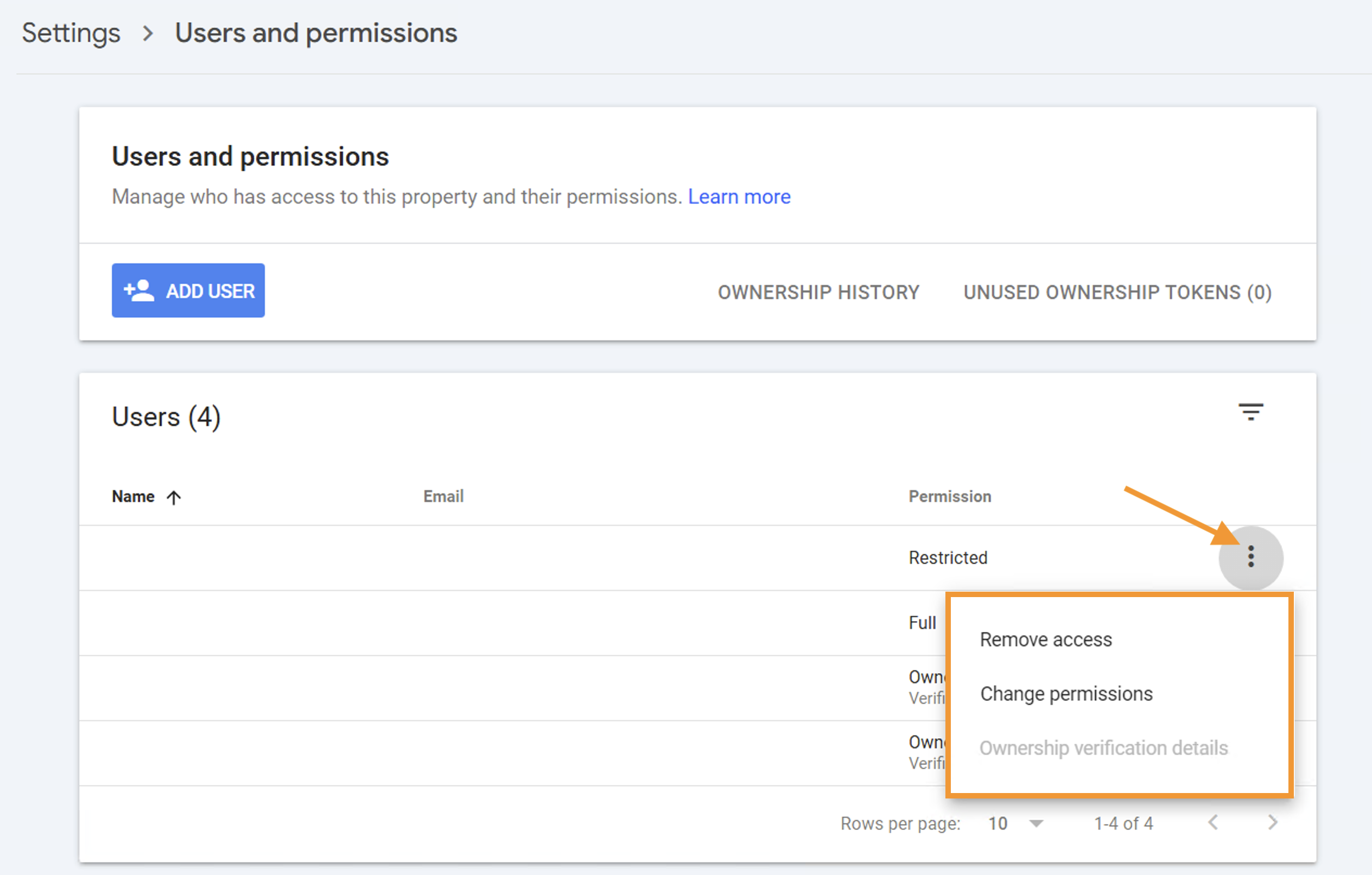
To view or update the user list:
Go to Settings -> Users and permissions.
Click the three dots and select the options next to each user to edit or remove their access.
Submit a Ticket
Related Articles
How to Add a website property to Google Search Console
A detailed explanation of the Google Search Console property can be found here. If a website property has not been added yet to the search console, follow the steps below. Step 1: Open the Property Selector Open the property selector dropdown in any ...Google Search Console (GSC) Integration with NytroSEO
Integrating Google Search Console (GSC) with NytroSEO brings critical search performance metrics directly into NytroSEO’s platform. This integration enables seamless tracking of metrics like clicks, impressions, click-through rate (CTR), and page ...Monitored Search Engines
Monitored Search Engines in NytroSEO The Monitored Search Engines section in NytroSEO allows you to select up to three search engine to track the ranking positions of your keywords on the Search Engine Results Page (SERP). Monitoring keyword ...Keywords Suggestions: Google Keyword Planner
Google Keyword Planner For Keywords Suggestions This guide offers a detailed methodology for identifying and optimizing potential keywords using the Nytro system. By following this tutorial, you can enhance your website’s existing content, improve ...How to grant access to your Google Analytics account!
Login to your Google Analytics account and click the "Admin" tab. Then click "Account User Management” Click on the blue "+" button and enter the email address of the person you are giving access to. Be sure to check the boxes : Edit ✅ Collaborate ✅ ...